6 Tips for Small Business Bookkeeping in a Remote Work Environment

Remote work has reshaped how businesses operate, including the way financial records are managed. For small businesses, efficient bookkeeping in a remote environment is essential to maintain accuracy, meet compliance standards, and support growth. Transitioning from traditional methods to remote-friendly systems can feel overwhelming, but the right strategies ensure seamless financial management.
These six tips for small business bookkeeping are designed to address the challenges of remote work, improve efficiency, and safeguard financial data.
Table of Contents
Key Takeaways
1. Adopt Cloud-Based Accounting Software
2. Create a Centralized Digital Filing System
3. Develop Clear Bookkeeping Policies
4. Schedule Regular Financial Check-Ins
5. Ensure Secure Remote Access to Financial Data
6. Leverage Professional Bookkeeping Services
How to Choose the Right Small Business Bookkeeping Service
Frequently Asked Questions (FAQs)
Choose Expert Small Business Bookkeeping by Saranac Tax Services!
Key Takeaways
✔ Cloud-based accounting software allows real-time access to financial data, improving collaboration and reducing errors in small business bookkeeping.
✔ A centralized digital filing system organizes financial records efficiently, making compliance and audits simpler.
✔ Clear bookkeeping policies standardize processes and ensure consistency across remote teams, minimizing errors and confusion.
✔ Regular financial check-ins detect discrepancies early, enhance transparency, and support informed decision-making.
✔ Secure remote access safeguards financial data from breaches, ensuring compliance and stakeholder trust.
✔ Outsourcing small business bookkeeping provides access to expertise, reduces workload, and enhances accuracy.
✔ Choosing the right bookkeeper involves evaluating experience, certifications, and flexibility to meet evolving financial needs.
1. Adopt Cloud-Based Accounting Software
Managing finances in a remote work environment requires tools that ensure accessibility and accuracy. Cloud-based accounting software allows small businesses to update, track, and review financial records in real time, no matter the location. This approach streamlines small business bookkeeping by enabling collaboration and reducing the risk of errors.
For those seeking extra support, outsourcing small business bookkeeping can provide access to experts who already use and manage these tools effectively.
Why Cloud-Based Software Improves Bookkeeping
Ensures Real-Time Access to Financial Data: Cloud-based platforms let users access up-to-date financial information from anywhere, which enables teams to make timely decisions. This prevents delays that can occur with paper-based or locally stored records.
Provides Enhanced Security Features: Most cloud accounting tools offer encryption and multi-factor authentication to protect sensitive financial data from breaches. These measures also ensure that small business bookkeeping remains compliant with data protection standards.
Facilitates Seamless Integration with Other Tools: Cloud platforms integrate with payroll systems, expense trackers, and invoicing software, which creates an interconnected system for financial management. A survey by The Workforce Institute at Kronos revealed that 49% of American workers would consider leaving their job after just two paycheck mistakes, making accurate integration critical for small businesses.
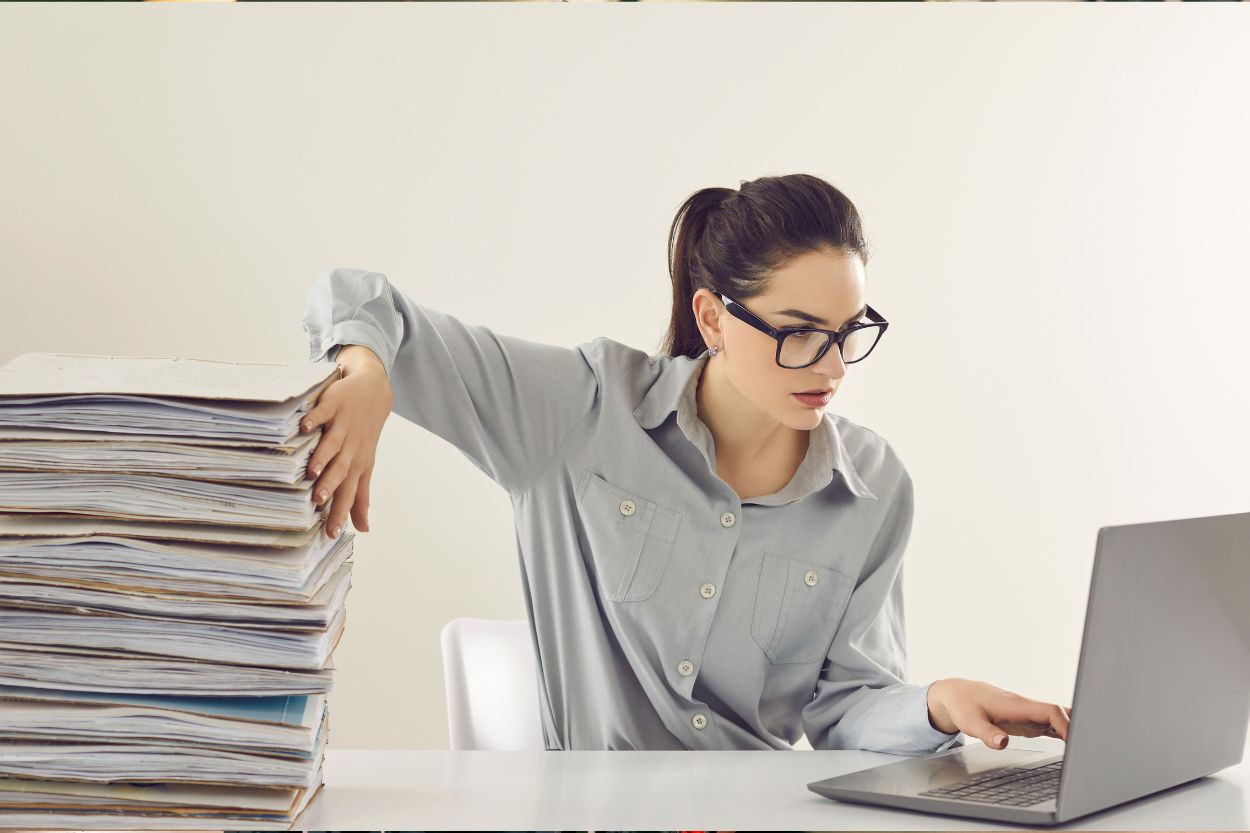
2. Create a Centralized Digital Filing System
A well-organized filing system is essential for small business bookkeeping, especially when teams work remotely. A digital system ensures that financial documents are accessible, secure, and easy to retrieve. Centralizing records also reduces the risk of misplaced files and simplifies collaboration across the team.
Why a Digital Filing System Improves Bookkeeping
Streamlines Access to Financial Records: A centralized system allows team members to quickly locate receipts, invoices, and tax forms without sifting through scattered files. This reduces delays when updating bookkeeping records or preparing reports.
Improves Compliance with Regulatory Standards: Organized and easily retrievable records help businesses meet tax deadlines and audit requirements. Compliance becomes easier when files are consistently labeled and stored in one location.
Enhances Team Collaboration: Cloud-based filing systems like Google Drive or Dropbox allow multiple users to access and edit documents in real time. This improves productivity and ensures everyone stays on the same page.
How to Implement a Digital Filing System
Organize Files by Category and Date: Group financial documents into categories like payroll, receipts, and invoices. Use clear file names with dates to make retrieval easier during audits or tax filings.
Use Secure Cloud Storage Platforms: Choose a trusted platform with encryption and access control options to protect sensitive data. Platforms like OneDrive or Box are popular choices for small business bookkeeping.
Set Access Permissions: Limit access to certain files based on team roles to enhance security. This ensures sensitive financial records are handled only by authorized personnel.
3. Develop Clear Bookkeeping Policies
Remote work can complicate financial processes without clear guidelines. Establishing clear policies ensures consistency and accountability in small business bookkeeping. These policies provide structure for handling transactions, recording expenses, and generating reports.
Why Bookkeeping Policies Are Essential
Reduces the Risk of Errors: Detailed policies define how and when transactions are recorded, minimizing mistakes caused by inconsistencies. Clear guidelines prevent errors like double entries or missing data.
Encourages Accountability Among Team Members: Assigning specific roles for tasks such as data entry or report preparation ensures that everyone knows their responsibilities.
Standardizes Remote Processes: Policies ensure that all bookkeeping activities follow the same procedures, regardless of the team's location. Standardization improves efficiency and accuracy.
How to Develop Bookkeeping Policies
Define Procedures for Common Tasks: Create step-by-step instructions for recording transactions, approving expenses, and reconciling accounts. This clarity reduces confusion for remote teams.
Communicate Policies Clearly: Share policies with the team through a digital handbook or onboarding training sessions. Provide examples to help employees understand their roles and avoid overlaps.
Review and Update Policies Periodically: Schedule regular reviews to adapt policies to changing business needs or regulations. Keep policies flexible but ensure they always prioritize accurate small business bookkeeping.
4. Schedule Regular Financial Check-Ins
In a remote setting, consistent communication is key to staying on top of finances. Scheduling regular financial check-ins ensures that issues are identified early and team members remain aligned. These check-ins also promote transparency and accountability in small business bookkeeping.
Why Financial Check-Ins Are Important
Detects Discrepancies Early: Regular reviews of financial records help identify errors or irregularities before they escalate into larger issues. Early detection saves time and prevents costly corrections.
Keeps Leadership Informed: Virtual meetings to discuss cash flow, budgets, and expenses ensure that decision-makers have the data they need. Informed leadership results in smarter financial decisions.
Encourages Proactive Problem-Solving: Frequent discussions about financial health allow teams to address potential challenges, such as budget overruns, before they occur. Proactive action improves financial stability for the small business.
How to Schedule Financial Check-Ins
Establish a Recurring Meeting Schedule: Set weekly or bi-weekly meetings to review accounts payable, receivables, and cash flow. Consistency ensures that financial oversight becomes a habit.
Use Collaborative Dashboards: Share real-time data during check-ins using tools like QuickBooks or Excel dashboards. Visual representations make financial information easier to understand and discuss.
Assign Follow-Up Tasks: Document action items from each meeting and assign responsibilities to specific team members. Follow-up ensures that identified issues are addressed promptly.
5. Ensure Secure Remote Access to Financial Data
Remote work requires additional safeguards to protect financial data from cyber threats. Ensuring secure access to bookkeeping systems is critical to maintaining data integrity and building trust with stakeholders.
Why Security Is Crucial for Remote Bookkeeping
Prevents Data Breaches: Cyberattacks targeting financial records can lead to significant losses and legal complications. Secure systems with encryption and two-factor authentication reduce these risks.
Supports Regulatory Compliance: Businesses must meet data protection regulations, such as GDPR or HIPAA, depending on their industry. Secure systems ensure compliance with these standards.
Builds Confidence with Clients and Partners: Demonstrating that financial data is protected enhances trust and credibility with stakeholders. Secure small business bookkeeping systems show professionalism and responsibility.
How to Enhance Security for Remote Bookkeeping
Implement Virtual Private Networks (VPNs): Require employees to use VPNs when accessing financial systems. This encrypts internet traffic and protects sensitive data from interception.
Use Two-Factor Authentication (2FA): Add an extra layer of security by requiring a second verification step, such as a code sent to a mobile device. 2FA minimizes the risk of unauthorized access.
Train Employees on Cybersecurity Practices: Educate teams about phishing scams, password hygiene, and safe browsing practices. A well-informed team reduces the likelihood of security breaches.
6. Leverage Professional Bookkeeping Services
Remote work can complicate financial management, especially for small businesses with limited in-house expertise. Outsourcing small business bookkeeping to professionals provides access to experienced financial management without hiring full-time staff. Professional services can handle complex tasks while small businesses focus on growth.
Why Outsourcing Benefits Remote Bookkeeping
Provides Specialized Expertise: Professional bookkeepers understand industry regulations and best practices, ensuring accuracy and compliance. They can also handle intricate tasks like tax preparation.
Saves Time for Business Owners: Outsourcing eliminates the need to juggle bookkeeping with other responsibilities. This allows business leaders to focus on operations and strategy.
Improves Financial Management: Experienced bookkeepers reduce errors in financial records by using tested systems and processes. This leads to more reliable data for decision-making.
How to Leverage Bookkeeping Services
Research Reputable Providers: Look for services specializing in small business bookkeeping with strong client reviews and industry certifications. Ensure they offer remote collaboration tools for managing finances.
Set Clear Expectations: Define the scope of work, such as monthly reconciliations, payroll, or tax filings. Communicating needs upfront ensures that the service aligns with business goals.
Maintain Communication Channels: Schedule regular updates with the service provider to stay informed about financial progress. Open communication ensures transparency and alignment with expectations.
How to Choose the Right Small Business Bookkeeping Service
Selecting the right small business bookkeeping service in New York City is a critical decision, especially in a remote work environment. A reliable service ensures financial accuracy, regulatory compliance, and efficient processes, allowing businesses to focus on growth. Here are six factors to consider when choosing a small business bookkeeping service:
1. Look for Industry Experience
A bookkeeper with experience in a specific industry understands its unique financial needs and compliance requirements. For example, a bookkeeper familiar with retail might excel at inventory tracking, while one experienced in construction may specialize in project-based cost accounting. Selecting someone with relevant industry knowledge ensures they can handle the challenges specific to a business’s operations.
2. Check for Software Proficiency
Modern small business bookkeeping relies heavily on software like QuickBooks, Xero, or FreshBooks. A qualified bookkeeper should demonstrate proficiency in these platforms and recommend the best tools for the business. This ensures seamless record-keeping, reporting, and integration with other business systems. Advanced software knowledge also allows for automation of repetitive tasks, saving time and reducing errors.
3. Verify Credentials and Certifications
Make sure the tax return accountant has the proper credentials and qualifications, such as a CPA or Enrolled Agent status. Certifications like Certified Public Accountant (CPA) or Certified Bookkeeper (CB) indicate a strong foundation in financial management. These credentials demonstrate that the bookkeeper has undergone rigorous training and adheres to professional standards. Small businesses benefit from working with certified bookkeepers who stay updated on tax laws and financial regulations.
4. Assess Communication Skills
Clear and effective communication is essential for small business bookkeeping, especially in a remote setup. A good bookkeeper should be responsive, transparent, and able to explain financial data in simple terms. This helps business owners make informed decisions based on accurate and comprehensible information. Strong communication also ensures that potential issues are addressed promptly.
5. Prioritize Flexibility and Scalability
A small business may grow or face fluctuating financial needs, so a bookkeeper should be able to adapt. Look for someone who can scale services as the business expands or pivots. Flexible bookkeepers can handle changes such as increased transaction volumes, additional accounts, or new regulatory requirements.
6. Evaluate Commitment to Security
Bookkeepers handle sensitive financial data, so robust security measures are non-negotiable. Choose a bookkeeper who prioritizes data protection through encryption, secure software, and confidentiality agreements. This safeguards the business against breaches and ensures compliance with data protection laws.
7. Evaluate Their Technology and Automation Capabilities
In today’s digital age, the ability to leverage technology is critical for efficient bookkeeping. Look for a service provider that uses advanced software and automation tools to streamline tasks like data entry, reconciliation, and reporting. This not only reduces human error but also saves time and ensures that financial records are consistently updated. A bookkeeping service with strong technological capabilities can adapt to evolving business needs and offer scalable solutions.
Frequently Asked Questions (FAQs)
How often should a small business update its bookkeeping records?
Small businesses should update bookkeeping records at least weekly to ensure accuracy and prevent backlogs. Frequent updates allow business owners to monitor cash flow, track expenses, and make timely decisions. For businesses with high transaction volumes, daily updates might be more appropriate. Regular updates also reduce stress during tax season or audits.
How can small business bookkeeping improve cash flow management?
Effective small business bookkeeping tracks income and expenses in real-time, providing a clear picture of cash flow trends. This allows business owners to anticipate shortages and allocate resources more efficiently. Proper bookkeeping also identifies late payments or outstanding invoices, enabling proactive follow-ups to improve cash inflow. Additionally, maintaining accurate financial records ensures better planning for recurring expenses and unexpected costs.
Can small business bookkeeping help with budgeting and forecasting?
Yes, effective bookkeeping provides the financial data necessary for creating accurate budgets and forecasts. Bookkeepers track income, expenses, and cash flow trends, giving businesses a clear picture of their financial situation. This data allows business owners to set realistic goals, anticipate potential challenges, and allocate resources effectively.
What should small businesses look for in a bookkeeping contract?
A bookkeeping contract should clearly outline the scope of services, including tasks like data entry, account reconciliation, and financial reporting. It should specify payment terms, deadlines, and the bookkeeper’s responsibilities. Confidentiality clauses are essential to protect sensitive financial information. Reviewing the contract carefully ensures both parties understand their commitments and expectations.
How can small businesses prepare for remote bookkeeping?
Preparing for remote bookkeeping starts with organizing existing financial records and choosing cloud-based tools for easy access. Businesses should establish secure communication channels and ensure team members are trained to collaborate digitally. Setting clear processes for submitting receipts and tracking expenses minimizes confusion. Working closely with a remote bookkeeper ensures a smooth transition and long-term efficiency.

Choose Expert Small Business Bookkeeping by Saranac Tax Services!
Streamline financial management with Saranac Tax Services, the trusted provider of small business bookkeeping in New York City. From accurate record-keeping to compliance with local and federal regulations, Saranac offers tailored solutions to meet the needs of businesses handling remote and in-office operations. Our team of skilled professionals ensures precision, transparency, and efficiency, giving business owners the confidence to focus on growth.
Contact us today to take control of your bookkeeping and elevate your business’s financial health!
Want tax & accounting tips and insights?
Sign up for our newsletter.